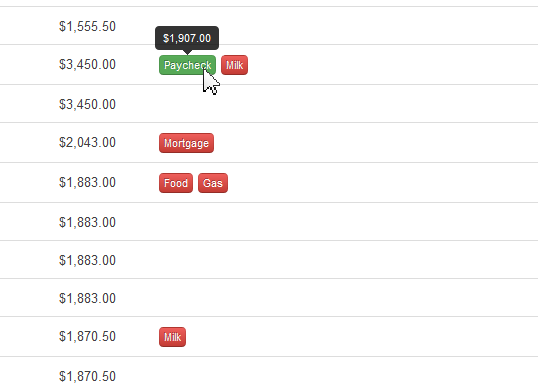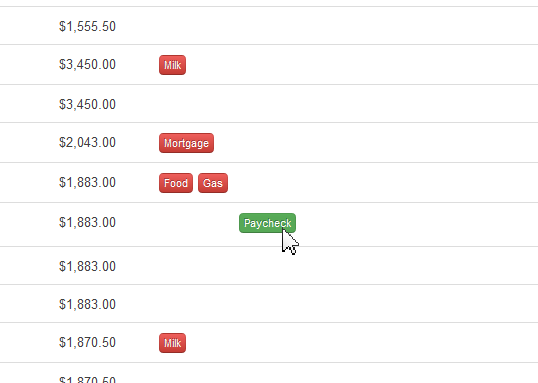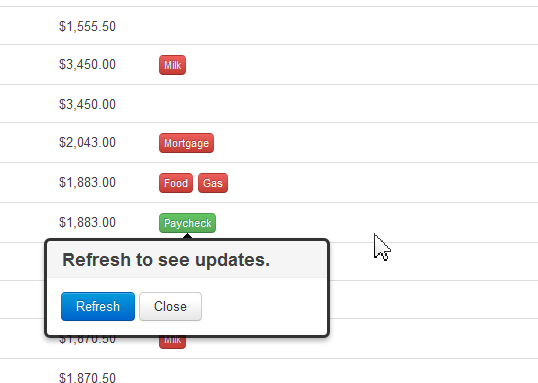You can now move an instance of an income or expense.
My wife gets paid with an actual, physical check which I deposit into an ATM owned by a credit union who isn’t my own and the ATM owner holds the funds for a few days. This creates a little problem: my precisely scheduled cash flow for her income doesn’t always happen on that schedule! But now I can tell Claratii that my cash flow is going to happen a later date than I expected.
In this example, from the Projections page, I’m moving the Paycheck income. I just need to drag it from where it is…
Drag it down to where I want it to be…
And let go!
Now, at this point, my change as been saved, but the daily projection amounts on the page have not been updated. If I want to see the updates, I just need to click the Refresh button. If I’d rather move some more cash flows around first, I can click Close or just start moving the other cash flows.
Even though I moved a recurring cash flow, Claratii understands that I only wanted to move that single occurrence from its original date to its new date. Future occurrences of this cash flow will still happen on their normal schedule.
I hope you find as much use in this feature as I do! Let me know what you think about this feature or anything else in Claratii.