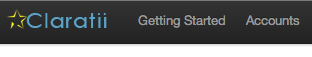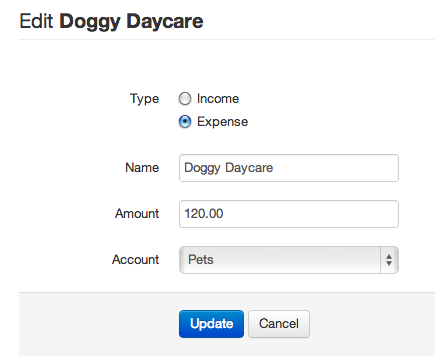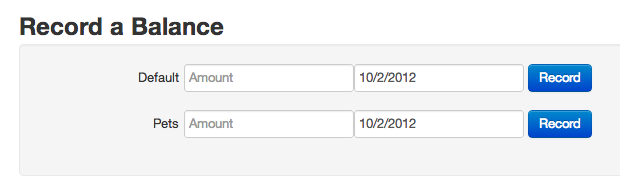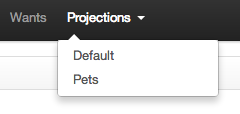New Feature: Multiple Accounts
You can now use Claratii to track multiple accounts! To get started, just click the Accounts link in the navigation bar.
Once you add another account, new options will appear when you add/edit cash flows or update your balance.
The Projections link in the navigation will also change to a drop down so that you can select which account you want to see projections for.
Currently, your Wants only work with your default account. If you’d like Wants to work with all your accounts, let us know.